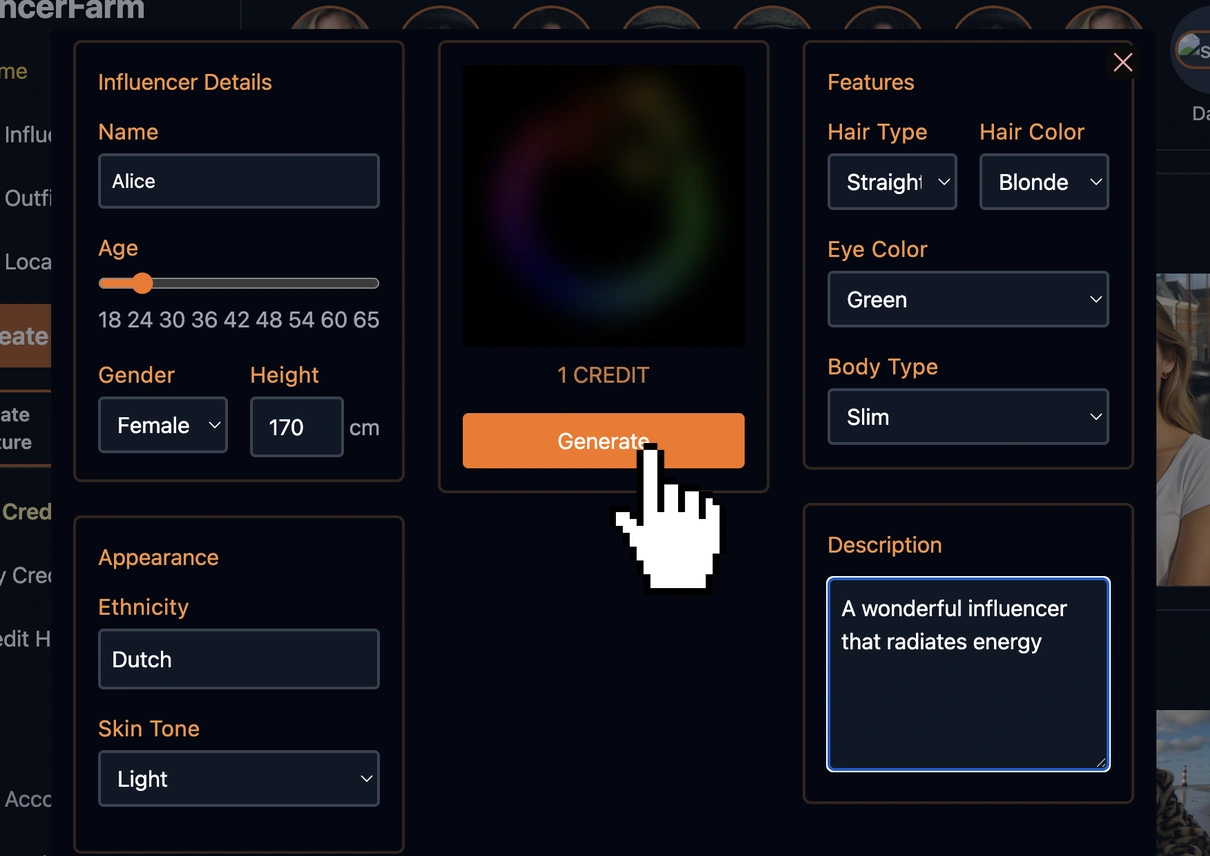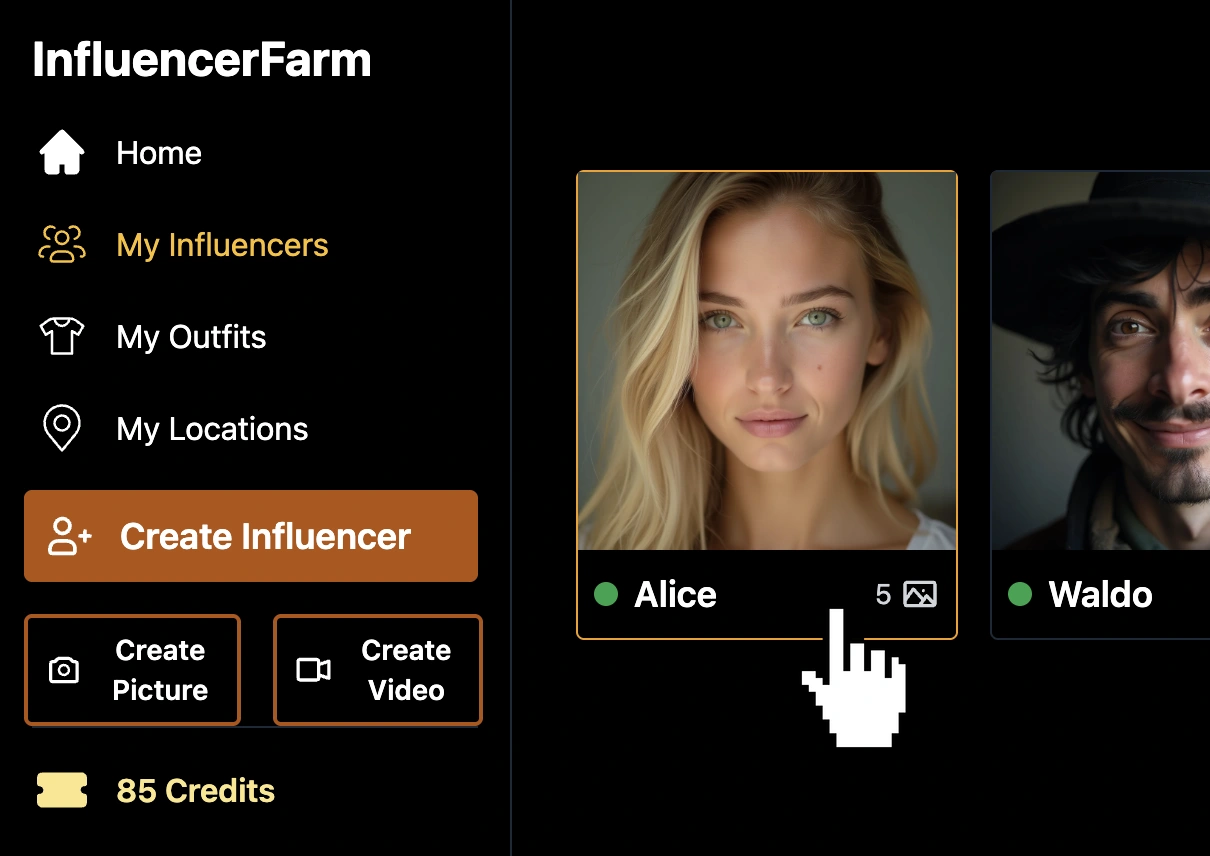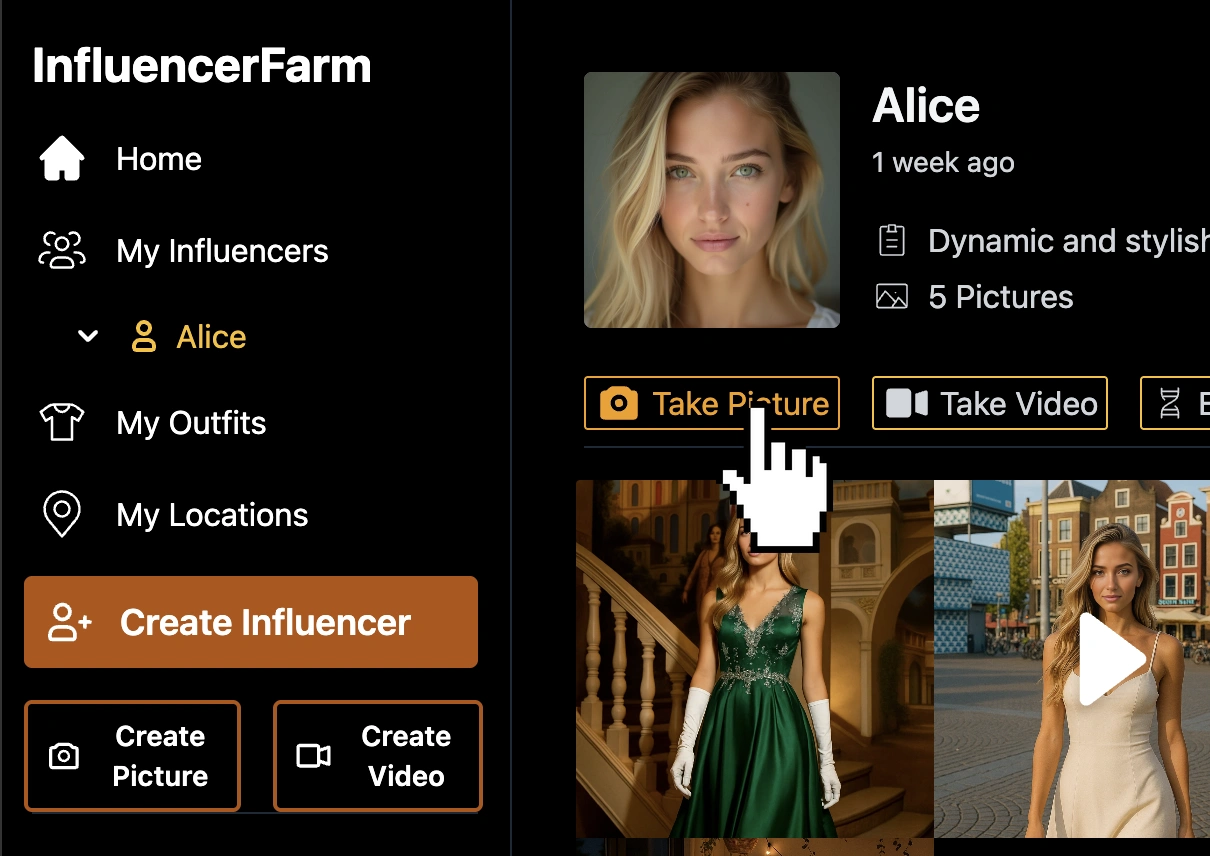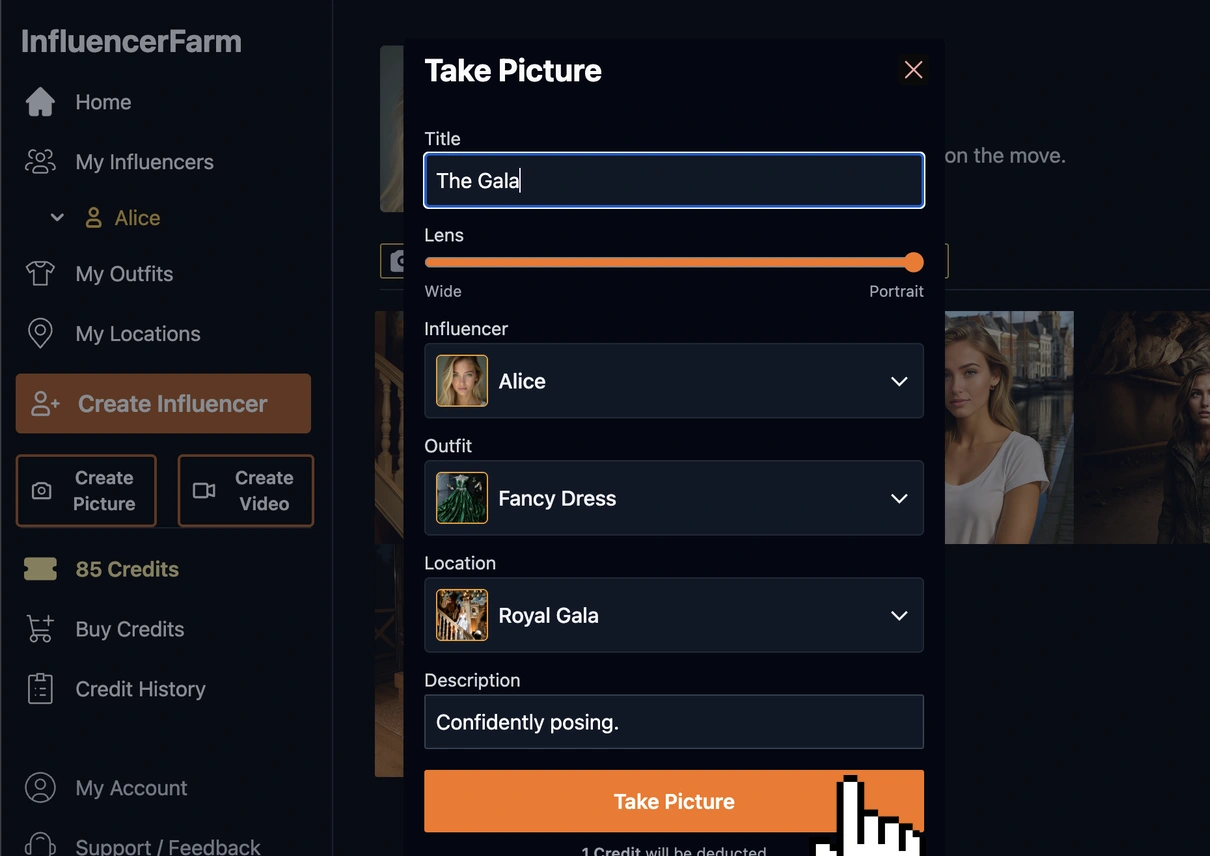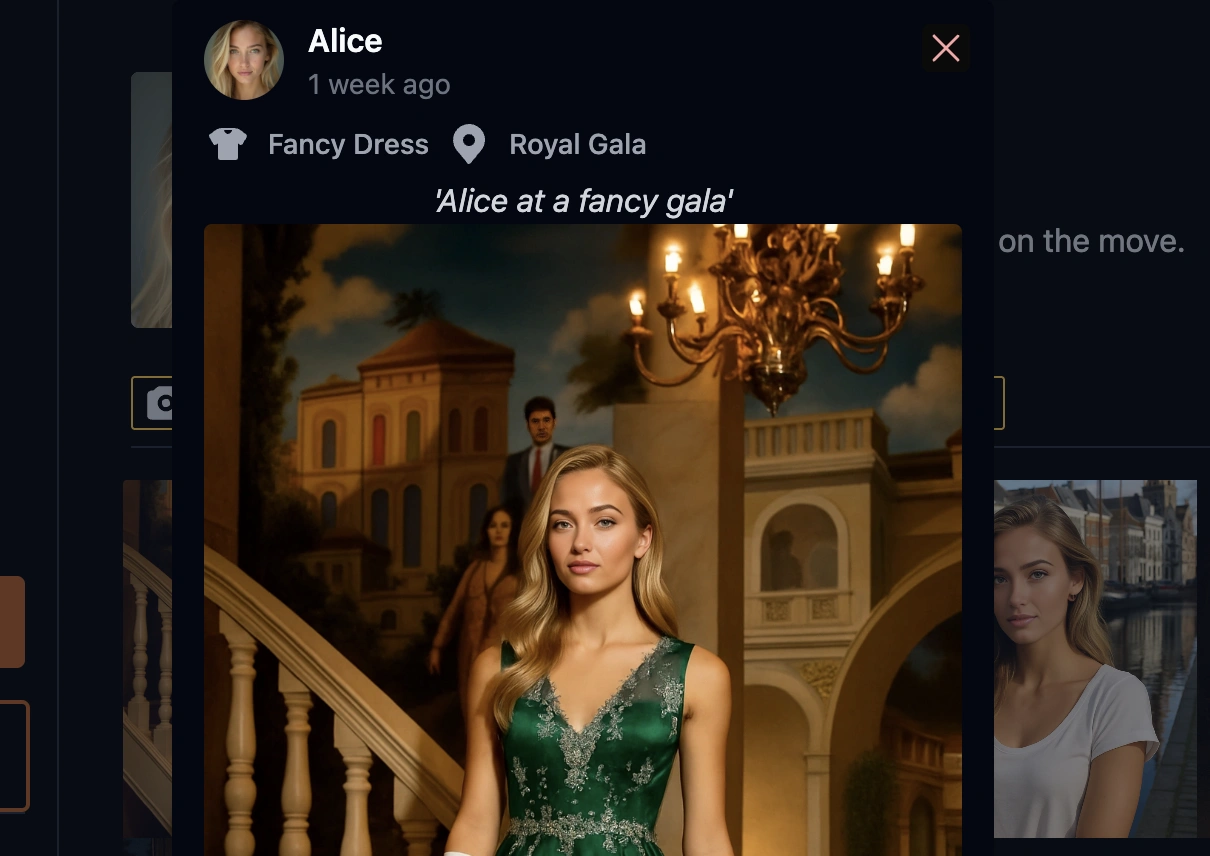The #1 AI Influencer Generator
Professional AI Influencer Generator
Make scroll-stopping pictures and video with our AI influencer Generator. Scale your social media, slash costs, and own a consistent, on-brand virtual face without the hassle.









Make scroll-stopping pictures and video with our AI influencer Generator. Scale your social media, slash costs, and own a consistent, on-brand virtual face without the hassle.









Featured on
Access all features.
Here are some examples of AI influencers created using our platform.

Travel · Adventure · 300+ Pictures



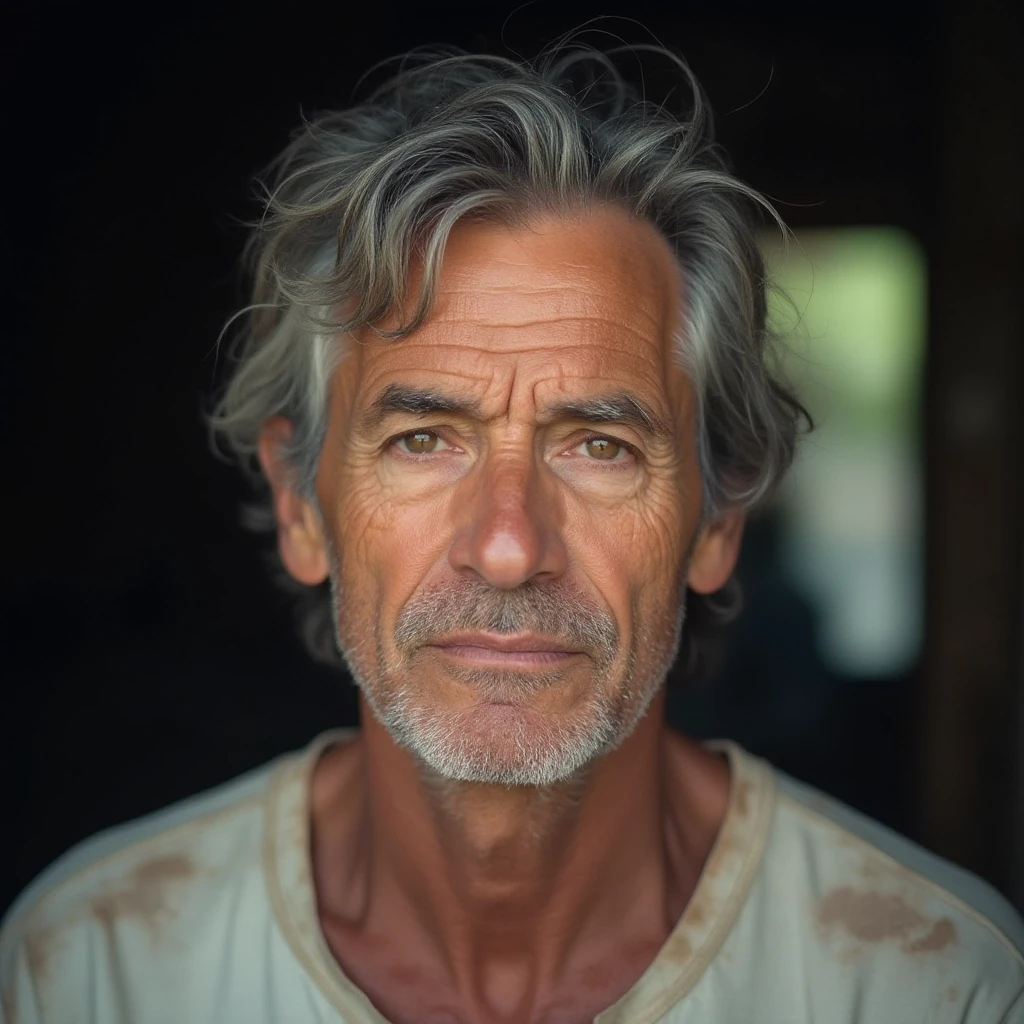
Mailman · Poet · 150+ Pictures

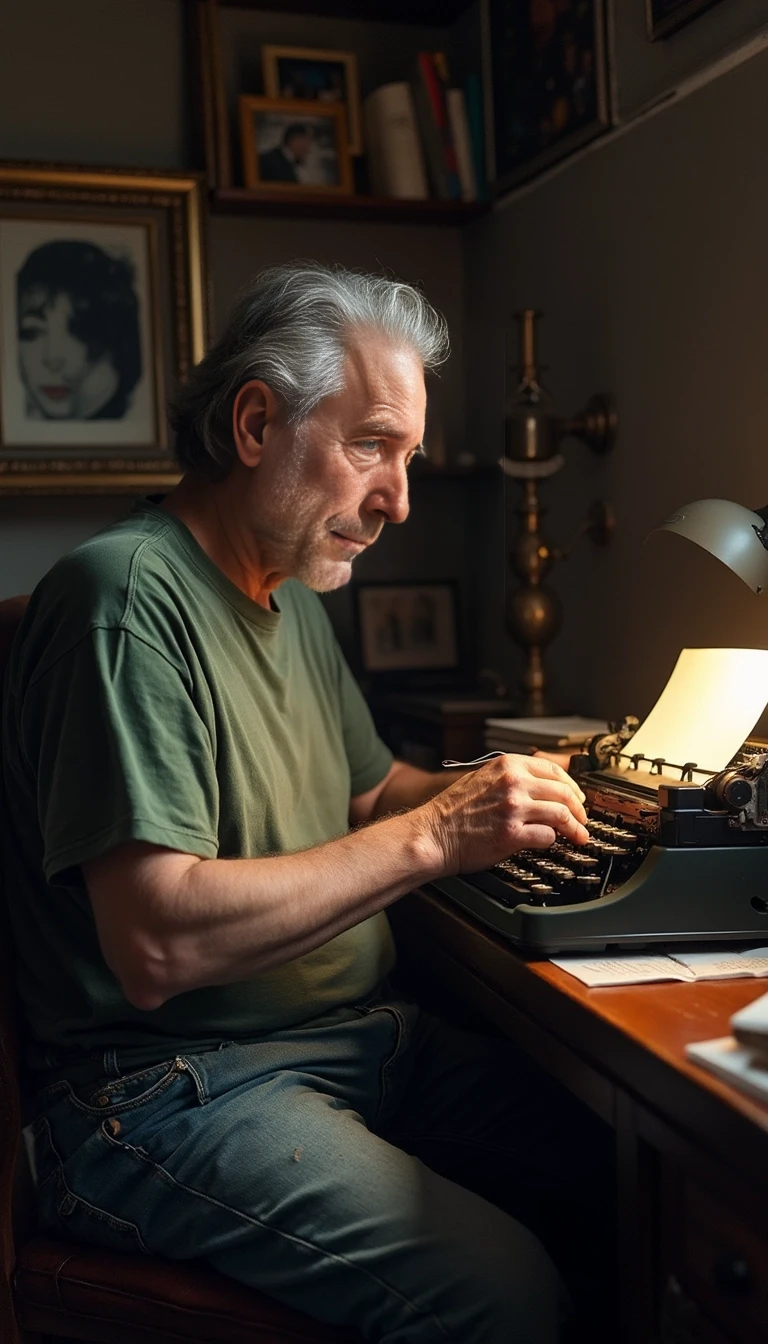


Model · Snow · 250+ Pictures



Once you have generated your personal AI influencer you can take them on a virtual photoshoot. You can choose from a variety of locations and scenes to make your AI influencer look exactly how you want them to. Feeling creative? You can even create your own scenarios and describe your ideal picture. Our AI influencer generator will create a unique picture for you.
Make AI Influencer





















Tutorial